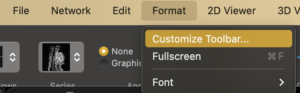Install vetHP for Horos and Osirix
If you are having difficulty installing the plugin, ensure you are operating the latest Mac OS version and the latest Osirix or Horos versions. The available plugin is only tested to work on the newest software versions.Â
If you have an older version of VetHP that ceases working when you upgrade your Mac OS or Osirix/Horos versions, you will need to purchase the latest version of VetHP.
Mac OS 11.x and 12.x Installation (Including M1 Chip)
1) Unzip plugin
2) Click on it to installÂ
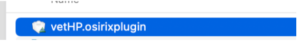
3) Confirm you want to install it

4) Press Restart Now, or quit and re-open
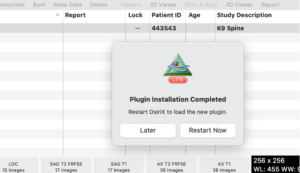
5) Open a study, click format/customize toolbar, and drag VetHP icon into your main toolbar. Click on it to select options.